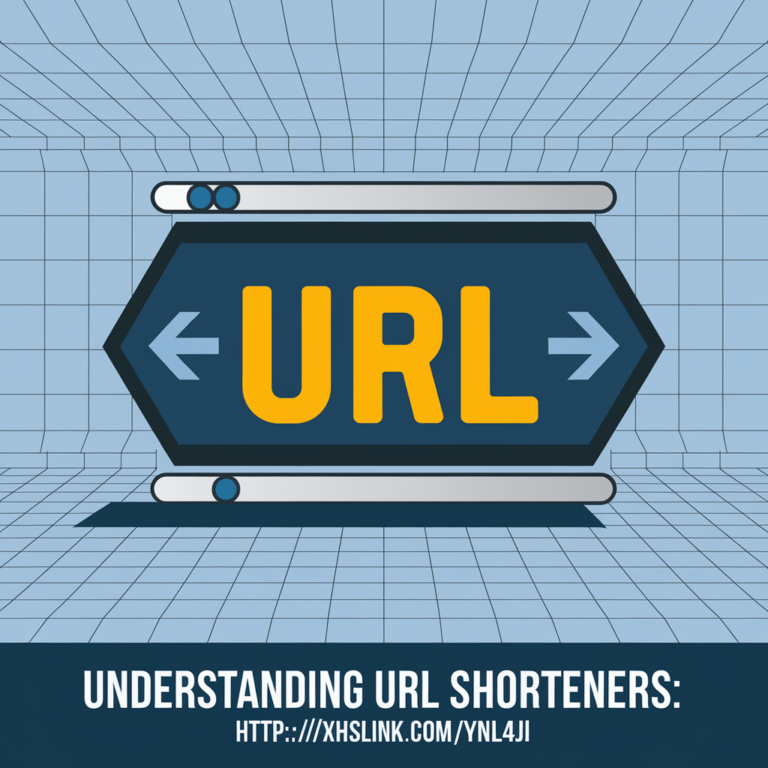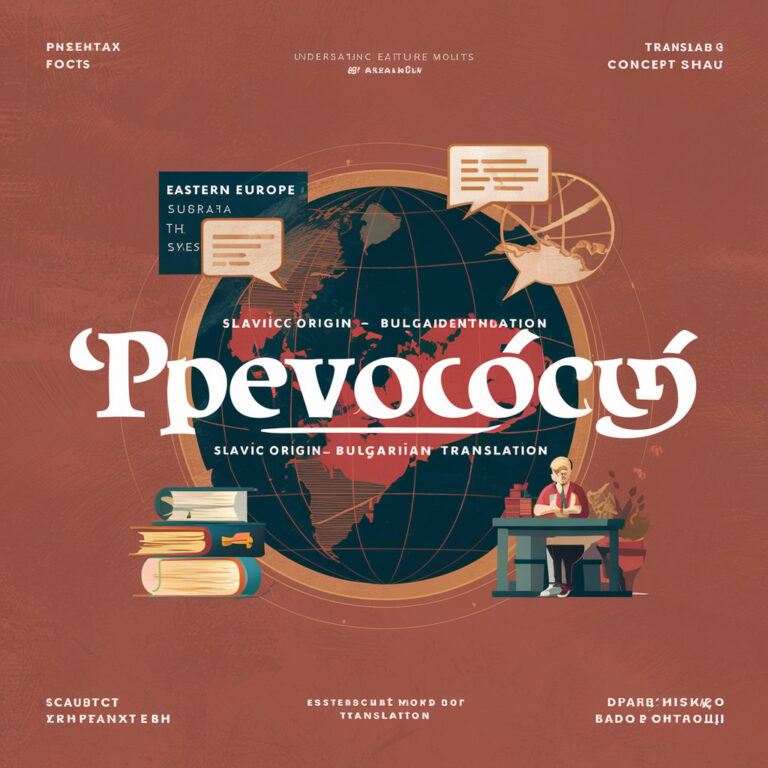What is Google LLC on My Mac? A Comprehensive Guide
Table of Contents
- Introduction
- Understanding Google LLC on Your Mac
- 2.1 What is Google LLC?
- 2.2 Google LLC Login Item Explained
- 2.3 How Google LLC Appears on Mac
- The Role of Google LLC on Mac Systems
- 3.1 Automatic Launch of Google Applications
- 3.2 Integration with MacOS
- 3.3 Managing Google Services on Your Mac
- Common Google LLC Applications on Mac
- 4.1 Google Chrome
- 4.2 Google Drive
- 4.3 Google Photos
- Troubleshooting Google LLC Issues on Mac
- 5.1 Common Problems
- 5.2 Solutions and Fixes
- Privacy and Security Considerations
- 6.1 How Google LLC Handles Your Data
- 6.2 Best Practices for Securing Your Google Applications
- Alternatives to Google LLC Applications
- 7.1 Other Browsers and Storage Solutions
- 7.2 Comparing Google’s Offerings with Competitors
- The Future of Google LLC on Mac
- 8.1 Upcoming Features and Updates
- 8.2 Trends in Google’s Integration with MacOS
- Expert Opinions and Insights
- 9.1 Interviews with Tech Experts
- 9.2 Analysis of Google’s Impact on Mac Users
- Frequently Asked Questions (FAQs)
- Conclusion
1. Introduction
As technology continues to evolve, many users encounter various applications and services integrated into their devices. One such instance is seeing “Google LLC” on your Mac. This article delves into what Google LLC is, why it appears on your Mac, and how you can manage it effectively. With a focus on clear, understandable language, this guide aims to provide a thorough understanding of Google LLC’s role on your Mac and offer practical advice for users.
The Google LLC Login Item is a feature that triggers the automatic launch of Google-related applications or services when you start your Mac.
2. Understanding Google LLC on Your Mac
2.1 What is Google LLC?
Google LLC is a global technology company known for its internet-related products and services, including search engines, cloud computing, software, and hardware. It’s a subsidiary of Alphabet Inc. and plays a significant role in the digital landscape with its diverse range of applications and services.
2.2 Google LLC Login Item Explained
On Mac computers, the term “Google LLC” may appear as a login item. This refers to a feature that triggers the automatic launch of Google-related applications or services whenever you start your Mac. It is designed to ensure that Google’s applications are readily available for use upon login.
2.3 How Google LLC Appears on Mac
When Google LLC appears on your Mac, it typically indicates that Google’s applications or services have been set to open automatically during startup. This integration can be part of the software setup for applications such as Google Chrome, Google Drive, or other Google services you might use.
3. The Role of Google LLC on Mac Systems
3.1 Automatic Launch of Google Applications
Google LLC login items are configured to automatically open Google applications like Google Chrome or Google Drive when you start your Mac. This ensures that your applications are ready for use immediately, improving efficiency and user experience.
3.2 Integration with MacOS
Google applications are designed to integrate seamlessly with MacOS, providing a smooth and synchronized experience. This integration includes synchronization of data, notifications, and access to Google’s cloud services.
3.3 Managing Google Services on Your Mac
You can manage Google services and applications through the Mac’s System Preferences and application settings. This includes configuring startup options, managing account settings, and adjusting application preferences.
4. Common Google LLC Applications on Mac
4.1 Google Chrome
Google Chrome is a widely used web browser available for Mac users. It offers a fast browsing experience, synchronization with Google accounts, and access to a range of extensions and features.
4.2 Google Drive
Google Drive is a cloud storage service that allows users to store, access, and share files online. The Google Drive application for Mac facilitates seamless file synchronization and access across devices.
4.3 Google Photos
Google Photos is a service for storing and managing photos and videos. On Mac, it integrates with the Photos app and provides cloud-based storage and backup for media files.
5. Troubleshooting Google LLC Issues on Mac
5.1 Common Problems
Users may encounter various issues with Google LLC applications, such as problems with automatic launching, synchronization errors, or performance issues. These problems can affect the usability and efficiency of the applications.
5.2 Solutions and Fixes
To address common issues, users can try the following solutions:
- Reconfigure Login Items: Adjust settings in System Preferences to manage which applications launch at startup.
- Update Applications: Ensure that Google applications are up-to-date to fix bugs and compatibility issues.
- Check Synchronization: Verify that synchronization settings are correctly configured and troubleshoot any errors.
6. Privacy and Security Considerations
6.1 How Google LLC Handles Your Data
Google LLC’s applications collect and process user data to provide personalized experiences and improve services. Understanding how your data is used and protected is essential for maintaining privacy and security.
6.2 Best Practices for Securing Your Google Applications
To enhance security, users should:
- Use Strong Passwords: Ensure that passwords for Google accounts are strong and unique.
- Enable Two-Factor Authentication: Add an extra layer of security to your Google account with two-factor authentication.
- Regularly Review Permissions: Check and manage application permissions to control data access.
7. Alternatives to Google LLC Applications
7.1 Other Browsers and Storage Solutions
While Google Chrome and Google Drive are popular, there are alternative browsers like Safari and storage solutions like Dropbox that offer similar functionalities. Exploring these alternatives can provide options based on individual preferences and needs.
7.2 Comparing Google’s Offerings with Competitors
Comparing Google’s applications with those of competitors can help users make informed decisions about the best tools for their needs. This comparison includes evaluating features, performance, and cost.
8. The Future of Google LLC on Mac
8.1 Upcoming Features and Updates
Google frequently updates its applications with new features and improvements. Staying informed about upcoming changes can help users take advantage of the latest enhancements and optimizations.
8.2 Trends in Google’s Integration with MacOS
As technology evolves, Google’s integration with MacOS may include new trends and innovations. Understanding these trends can provide insights into future developments and their potential impact on users.
9. Expert Opinions and Insights
9.1 Interviews with Tech Experts
Interviews with technology experts offer valuable insights into the role of Google LLC on Mac and the implications of its applications for users. These perspectives provide a deeper understanding of Google’s impact on the Mac ecosystem.
9.2 Analysis of Google’s Impact on Mac Users
Analyzing Google’s influence on Mac users includes evaluating how its applications enhance or affect user experiences. This analysis helps users understand the benefits and potential drawbacks of using Google services.
10. Frequently Asked Questions (FAQs)
Q1: What does Google LLC mean on my Mac?
Google LLC on your Mac typically refers to Google applications or services that are configured to launch automatically during startup.
Q2: How can I manage Google LLC applications on my Mac?
You can manage Google LLC applications through System Preferences and application settings, including configuring startup options and adjusting preferences.
Q3: What should I do if Google applications are not launching correctly?
Try reconfiguring login items, updating applications, and checking synchronization settings to resolve issues with Google applications.
Q4: Are there privacy concerns with Google applications on my Mac?
Yes, Google applications collect and process user data. It is essential to review privacy settings, use strong passwords, and enable two-factor authentication to protect your data.
Q5: What are some alternatives to Google applications?
Alternatives to Google applications include browsers like Safari and storage solutions like Dropbox. Exploring these options can provide alternatives based on individual preferences.
11. Conclusion
Understanding “Google LLC on my Mac” involves recognizing the role of Google applications in your system and how they integrate with MacOS. By managing these applications effectively, addressing potential issues, and considering privacy and security, users can optimize their experience with Google’s tools. Exploring alternatives and staying informed about updates can further enhance your digital experience, ensuring that you make the most of the technology available to you.
4o mini