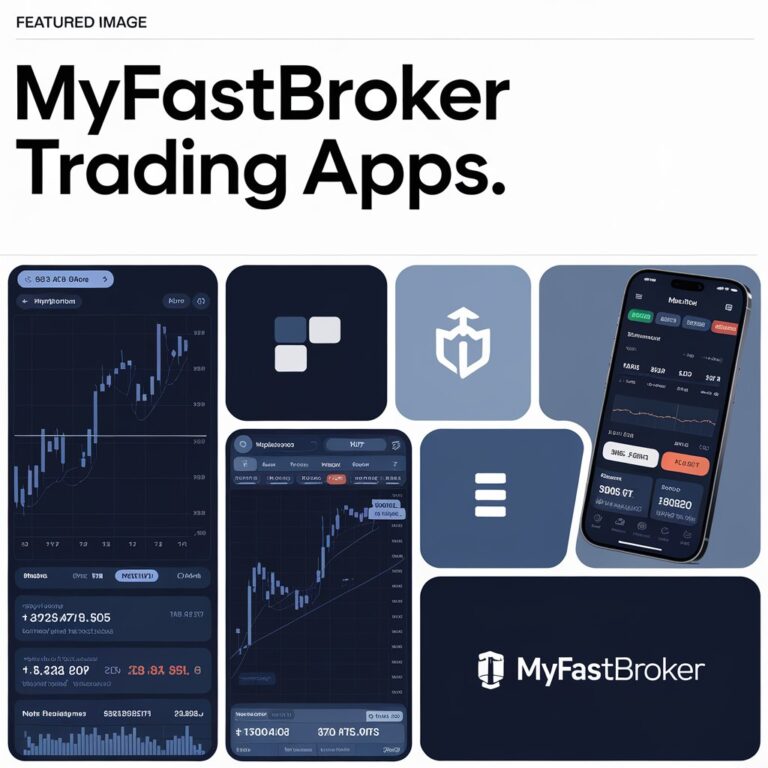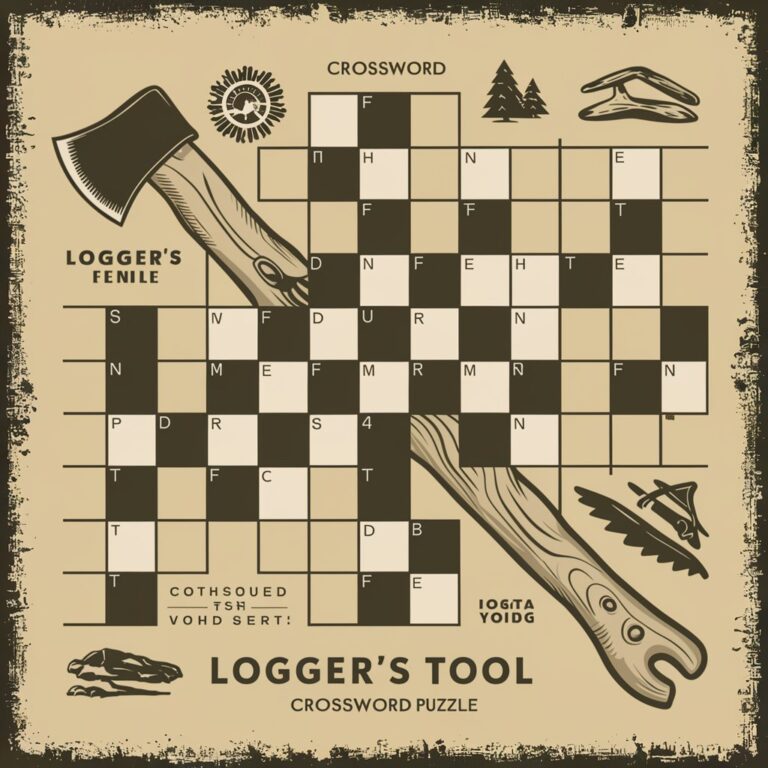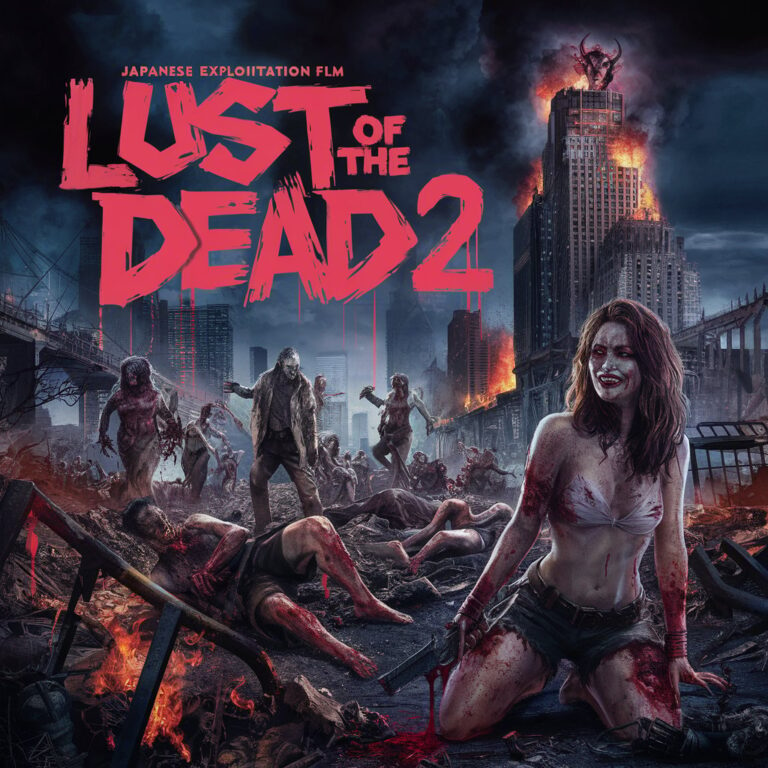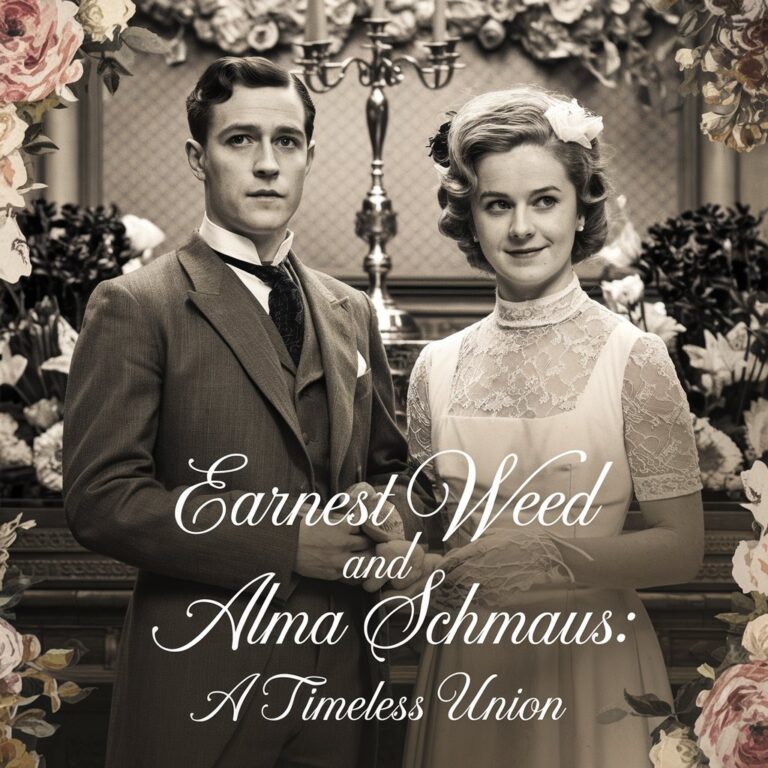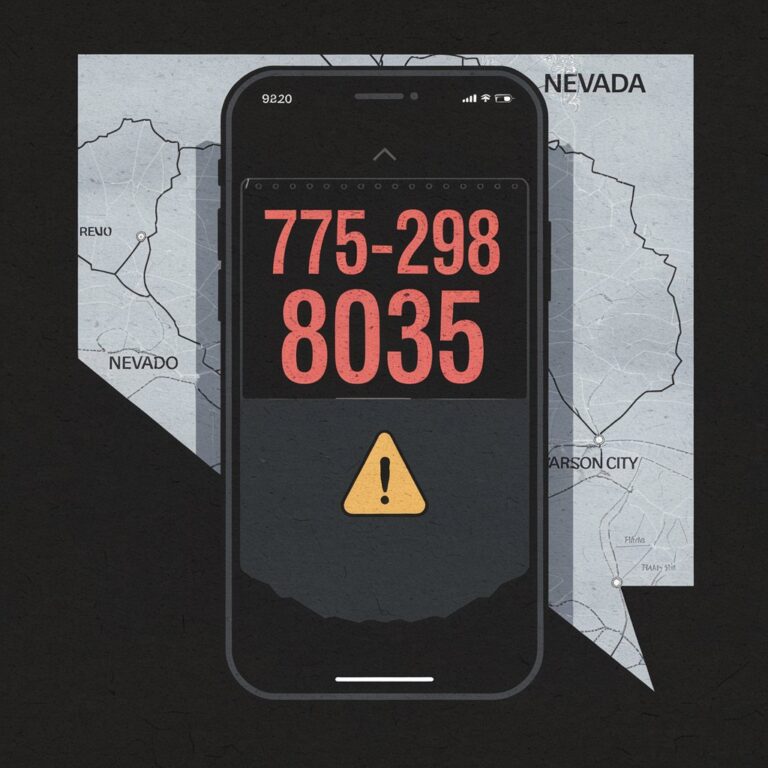Comprehensive Guide on “KronoDesk Download”
Introduction to KronoDesk
KronoDesk is an integrated customer service desk solution designed to streamline support ticket management, knowledge base creation, and community forum hosting. It offers businesses a comprehensive platform to manage customer interactions efficiently, enhancing the overall customer experience. Whether you’re a small business looking to centralize your customer support or a large enterprise seeking advanced features, KronoDesk provides the tools necessary to meet your needs.
“KronoDesk is an integrated customer service desk solution that streamlines support through ticketing, knowledge bases, and forums. Explore downloads and integrations to unlock its full potential.”
Why KronoDesk?
KronoDesk stands out in the crowded field of customer service software due to its all-in-one approach. It eliminates the need for multiple software solutions by integrating ticketing, forums, and knowledge bases into one platform. This not only reduces costs but also simplifies the management of customer service operations. Businesses can provide faster, more accurate support, leading to higher customer satisfaction.
Key Features of KronoDesk
1. Integrated Ticketing System
The ticketing system in KronoDesk allows businesses to manage customer inquiries, complaints, and requests in an organized manner. Tickets can be categorized, prioritized, and assigned to specific team members, ensuring that no query goes unanswered.
2. Knowledge Base
A robust knowledge base is essential for any business that wants to empower customers to find answers on their own. KronoDesk’s knowledge base feature allows businesses to create, organize, and manage articles that address common customer issues. This reduces the volume of support tickets and enables customers to resolve problems quickly.
3. Community Forums
KronoDesk includes a forum feature where customers can interact with each other, share knowledge, and discuss topics related to the business’s products or services. This community-driven approach not only enhances customer engagement but also reduces the workload on the support team.
4. Customization and Branding
Businesses can customize KronoDesk to align with their branding and design preferences. From colors and logos to the layout of the interface, KronoDesk offers extensive customization options.
5. Reporting and Analytics
Understanding customer support performance is crucial for continuous improvement. KronoDesk provides detailed reports and analytics that give insights into ticket resolution times, customer satisfaction levels, and more. These metrics help businesses identify areas for improvement and optimize their support strategies.
6. Integration Capabilities
KronoDesk integrates with various third-party applications, including CRM systems, email clients, and project management tools. This ensures a seamless flow of information between different systems, enhancing overall efficiency.
How to Download and Install KronoDesk
Step-by-Step Guide to KronoDesk Download
- Visit the Official Website: To download KronoDesk, start by visiting the official website.
- Choose the Right Version: KronoDesk offers different versions depending on your business needs. Select the version that best suits your requirements.
- Register for an Account: Before downloading, you may need to create an account on the website. This will give you access to the download link and other resources.
- Download the Software: Once registered, you can proceed to download the KronoDesk installer. Ensure you choose the appropriate version for your operating system.
- Install the Software: After downloading, open the installer and follow the on-screen instructions to install KronoDesk on your system.
- Configure the Settings: Once installed, launch KronoDesk and configure the settings according to your business needs. This includes setting up user accounts, customizing the interface, and integrating with other tools.
System Requirements for KronoDesk
Before downloading KronoDesk, ensure that your system meets the minimum requirements for installation. These typically include:
- Operating System: Compatible with Windows, macOS, and Linux
- Processor: Multi-core processor for optimal performance
- RAM: Minimum of 4GB RAM, though 8GB or more is recommended
- Storage: At least 500MB of free disk space
- Internet Connection: Required for downloading and updating the software
Troubleshooting Common Installation Issues
If you encounter any issues during the installation of KronoDesk, here are some common solutions:
- Compatibility Issues: Ensure that your operating system is up-to-date and compatible with the version of KronoDesk you are trying to install.
- Insufficient Permissions: Run the installer as an administrator to avoid permission-related issues.
- Antivirus Interference: Temporarily disable your antivirus software during installation, as it may mistakenly flag the installer as a threat.
- Corrupted Download: If the installer fails to launch, re-download the software to ensure the file is not corrupted.
Optimizing KronoDesk for Your Business
Customizing the User Interface
KronoDesk’s user interface can be tailored to match your brand’s identity. Customize the colors, layout, and logos to create a seamless experience for your customers.
Setting Up Automation
Automation can significantly reduce the time spent on repetitive tasks. KronoDesk allows you to set up automated responses, ticket routing, and alerts to ensure efficient support operations.
Integrating with Other Tools
Maximize the potential of KronoDesk by integrating it with your existing tools. Whether it’s your CRM, email client, or project management software, KronoDesk offers integrations that enhance workflow and data management.
Benefits of Using KronoDesk
Improved Customer Satisfaction
By centralizing your customer service operations and providing self-help options through the knowledge base and forums, KronoDesk helps improve customer satisfaction.
Increased Efficiency
The integrated approach of KronoDesk reduces the need for multiple tools, streamlining your customer support processes and increasing efficiency.
Cost-Effective Solution
KronoDesk offers a cost-effective solution by combining ticketing, knowledge base, and forums into one platform. This reduces the need for separate subscriptions and lowers overall costs.
Scalability
Whether you’re a small business or a large enterprise, KronoDesk can scale with your business needs, providing the flexibility to grow without changing platforms.
Common FAQs About KronoDesk Download
1. Is KronoDesk free to download?
- KronoDesk offers a free trial, but the full version requires a paid subscription. The pricing varies depending on the plan and number of users.
2. Can KronoDesk be used on mobile devices?
- Yes, KronoDesk is compatible with mobile devices. You can access the platform through your mobile browser, making it convenient for support teams on the go.
3. How can I get support during the installation process?
- KronoDesk offers extensive support resources, including documentation, community forums, and direct customer support. If you encounter issues, you can contact their support team for assistance.
4. What are the system requirements for KronoDesk?
- KronoDesk requires a multi-core processor, at least 4GB of RAM, 500MB of free disk space, and a stable internet connection. It is compatible with Windows, macOS, and Linux.
5. Can KronoDesk integrate with my existing CRM?
- Yes, KronoDesk integrates with various CRM systems, allowing seamless data transfer and management between platforms.
Conclusion
KronoDesk is a powerful tool for businesses looking to enhance their customer service operations. By combining ticketing, knowledge bases, and forums into one platform, it offers a comprehensive solution that improves efficiency, reduces costs, and enhances customer satisfaction. With the right setup and optimization, KronoDesk can become an invaluable asset to your business, providing the tools you need to manage customer interactions effectively.
Whether you are just starting with customer service software or looking to upgrade your current solution, KronoDesk is worth considering for its robust features and flexibility. Downloading and setting up KronoDesk is straightforward, and with the right configuration, you can start improving your customer support processes in no time.